Now that you're publishing your podcast, a great next step is to market your show to new and existing listeners on your social media channels. LaunchpadOne has partnered with Headliner to give you an easy way to create video and audiograms for your podcast to promote on social media!
You can watch this short video to find out more about Headliner:
Here's how you can use Headliner on LaunchpadOne:
Select An Episode - The Headliner tool is available for existing or newly published episodes. For a review on how to publish an episode of your show, you can read more here.
Publish to Headliner - Once your episode is published, in the Sharing section at the bottom of the episode page, select the Create Headliner Video button:
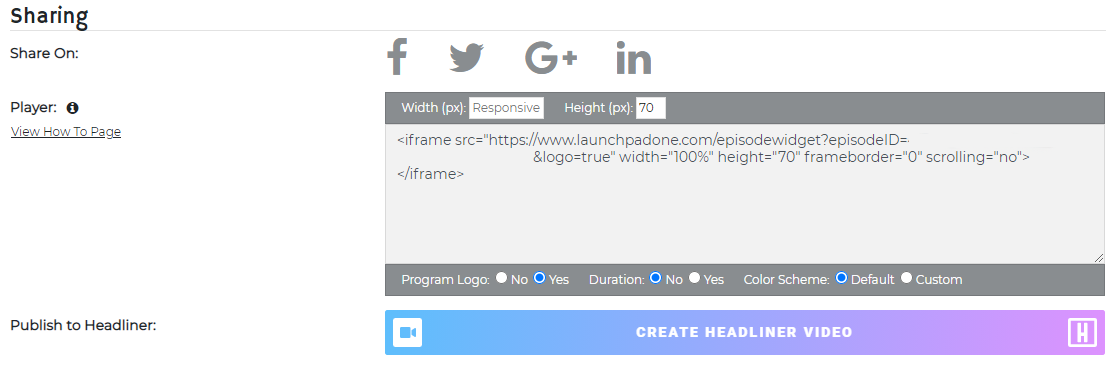
Select Your Aspect Ratio - for the clip you're creating, select how you'd like it to look. You can choose:
Landscape - best for YouTube and websites
Square - best for Twitter, Instagram and Facebook
Portrait - is best for Instagram Stories, Snapchat and TikTok
Clip Audio - using the Headliner editor tool, select the section of your episode that you want included
Customize - make your video look the way you want with the included options or create your own templates:
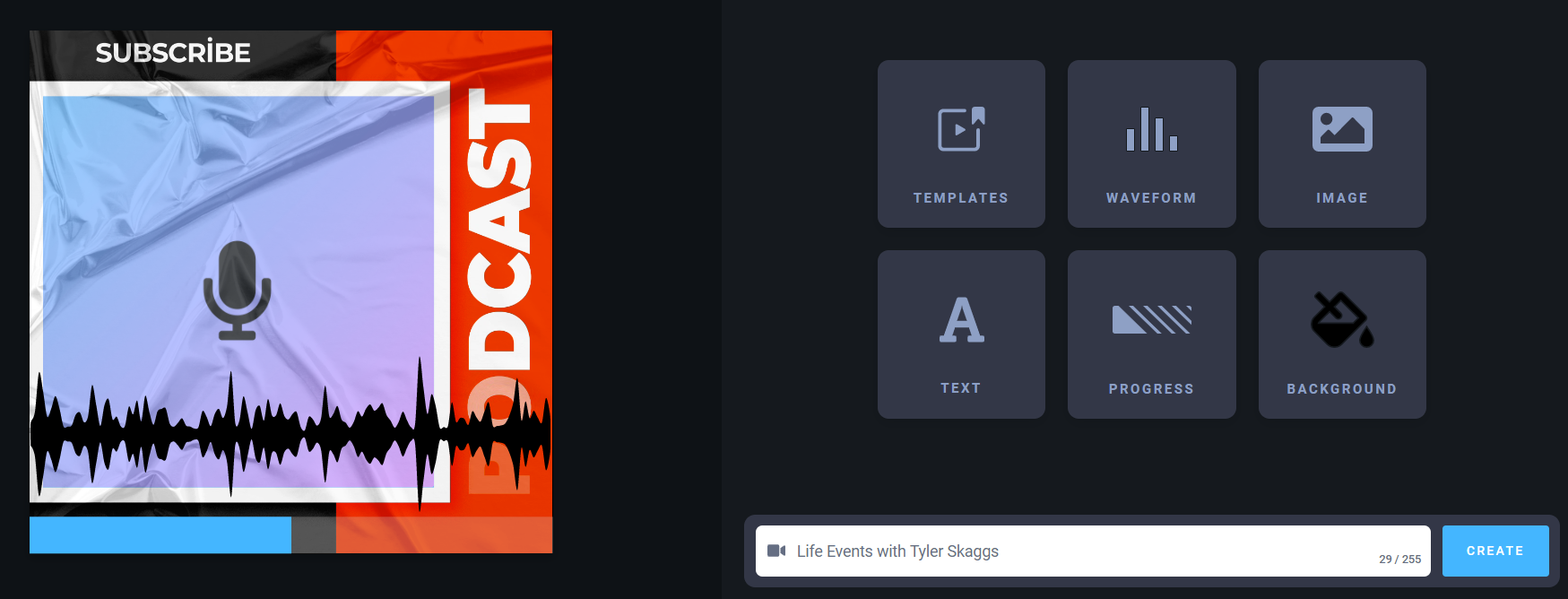
Export - Export your video and upload to your social media channels!
For more detailed instructions on how to use headliner and create fantastic audiograms, you can see guides on Headliner here.