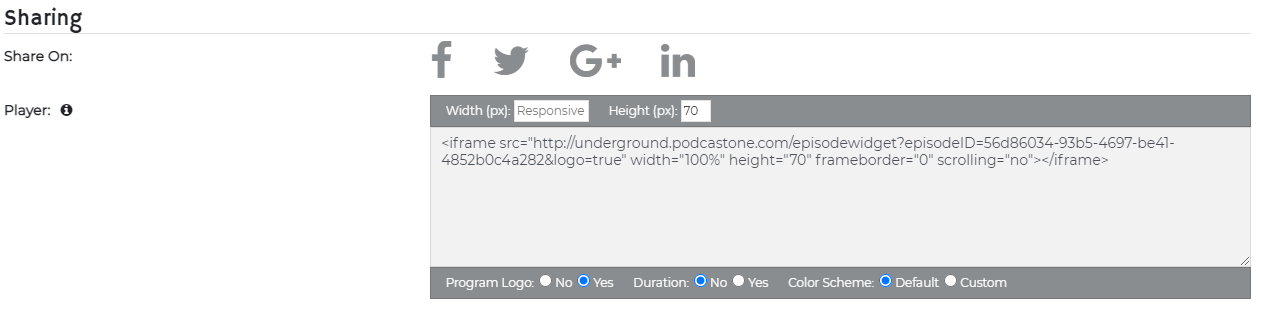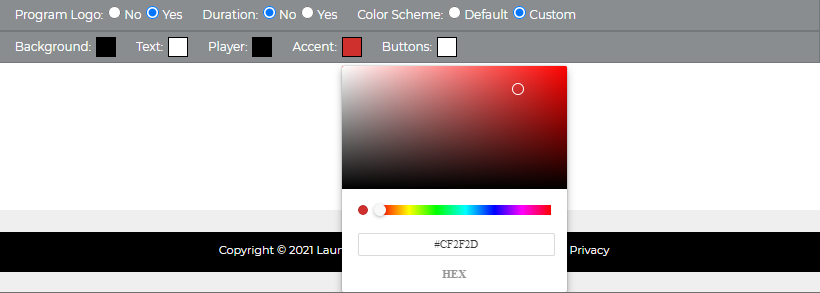To share your content on your personal website or blog, LaunchpadOne offers embeddable players for you to use.
This are two options for you across the site, single episode players and show playlist players. This will cover single episode players. To learn about show playlist players, please see this article.
- Click the "Your Episodes" tab, and select the episode you'd like to embed under "Recent Episodes."
- In the "Sharing" Section, you will find HTML code for an embeddable player:
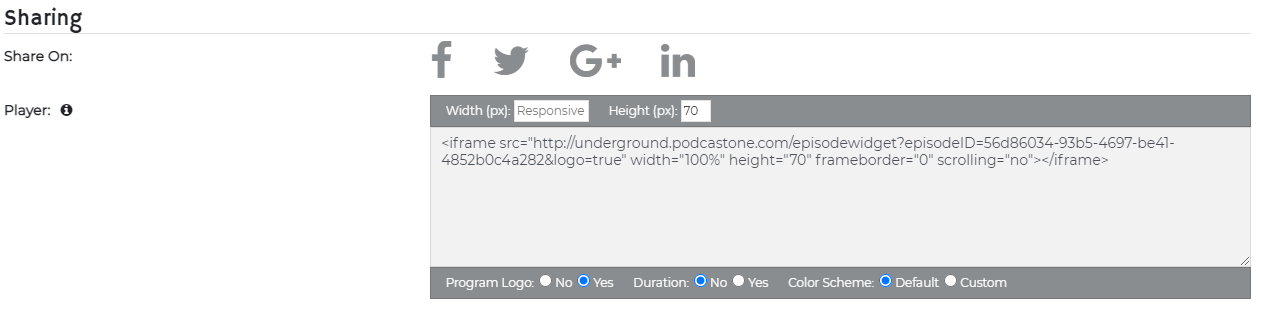
You can customize the following fields:
- Width and Height - these are editable in pixels. By default, the width is responsive, so it will fill 100% of the width of the site or iFrame.
- Program Logo - you can toggle this on or off
- Duration - this is final episode duration, you can toggle this on or off too
- Color Scheme - you can go with the default color scheme, as pictured above, or select custom color scheme to edit the player:
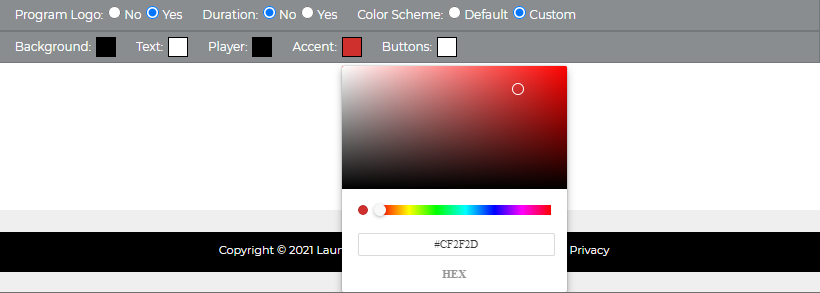
- You can customize Background, Text, Player, Accent and Button colors, and will see a preview below with your changes prior to saving.
Once you've finished making your selections, copy and paste the embed code into your website!